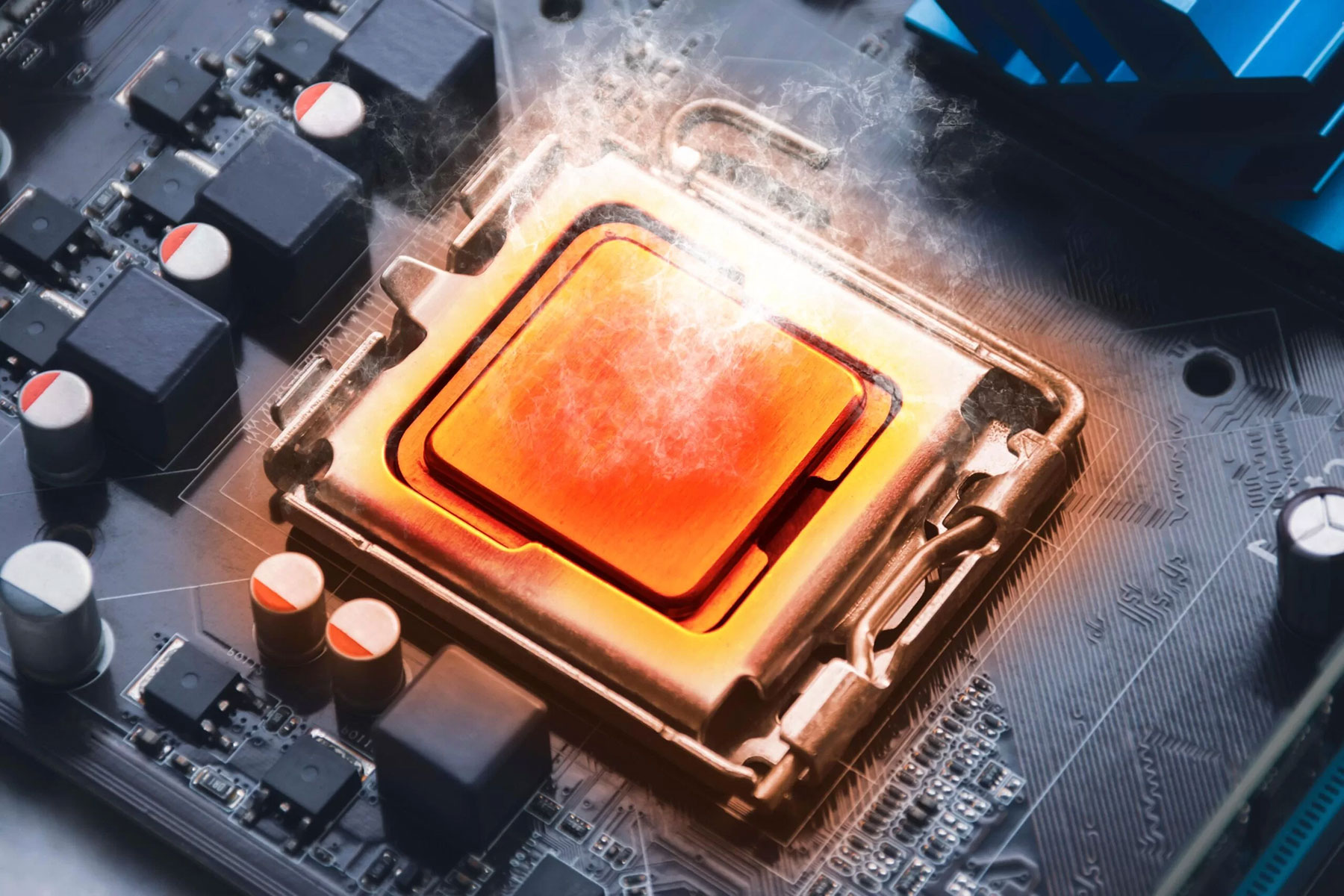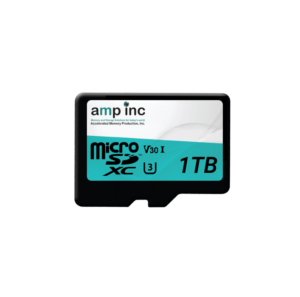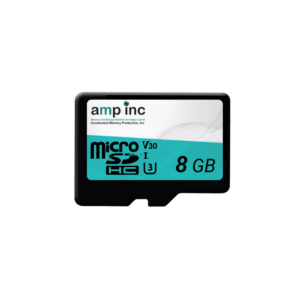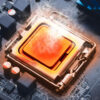If your computer sounds like a jet engine or randomly shuts down, you’re likely dealing with computer overheating. While overheating can stem from hardware or airflow issues, many people overlook a critical component: memory. In this post, we’ll break down why your PC or laptop overheats, and how upgrading your memory can help fix the issue, improve performance, and extend your device’s lifespan.
What Causes a Computer to Overheat?
When your PC gets too hot, it can throttle performance or even cause permanent hardware damage. Here are the top reasons behind computer overheating problems:
1. Poor Airflow and Dust Buildup
Dust clogging the fans or vents restricts airflow, causing hot air to stay trapped inside. This is a common reason for laptop overheating over time.
2. Ineffective Cooling System
Worn-out fans, dried thermal paste, or broken heat sinks reduce the ability of your computer cooling system to regulate temperature.
3. High CPU or GPU Usage
Running resource-intensive programs like video editing software, games, or virtual machines increases the heat output of your CPU and GPU.
4. Low or Outdated RAM (Memory)
A major but often ignored reason for slow computer performance and overheating is insufficient RAM. When your computer doesn’t have enough memory, it relies on the hard drive for virtual memory. This increases CPU workload, which in turn creates more heat.
How Upgrading Memory Helps Prevent Overheating
You might be surprised to learn that a RAM upgrade can be an effective way to fix an overheating computer. Here’s how it works:
1. Reduces CPU Overload
With more available memory, the system doesn’t need to constantly swap data between RAM and the hard drive. This reduces CPU usage, which keeps your computer temperature lower.
2. Minimizes Use of Virtual Memory
Insufficient RAM forces your system to use the hard drive for temporary memory (paging). This not only slows your computer down but also generates extra heat. Installing more RAM reduces this dependency.
3. Improves Multitasking Efficiency
Upgrading your memory enables smoother multitasking. Your CPU won’t be constantly reallocating memory resources, which helps to prevent your computer from overheating during heavy workloads.
4. Boosts Overall System Health
Less heat means less stress on critical components like the CPU, motherboard, and GPU. In short, upgrading your memory can extend your device’s lifespan and prevent thermal-related slowdowns.
Signs You Need a Memory Upgrade
- Your computer fan is always running loudly.
- You experience frequent system freezes or crashes.
- High memory usage shows up in Task Manager, even when doing basic tasks.
- You run software that requires significant memory like Adobe Creative Suite or CAD programs.
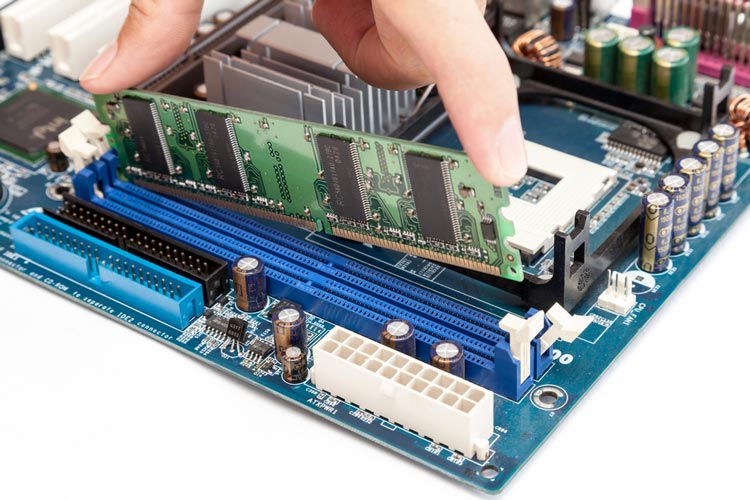
Final Thoughts: Upgrade Memory to Prevent Overheating and Improve Performance
If you’re dealing with a hot laptop or a slow desktop PC, don’t just focus on external cooling. Consider what’s happening under the hood. A simple Memory upgrade can reduce system strain, lower temperatures, and boost overall performance.
Whether you’re a gamer, designer, or casual user, investing in more memory is a smart, cost-effective way to fix overheating PCs and ensure your system runs cool and smooth.
-
-
-
AMP 3.0 3D TLC SDXC Memory Card Industrial Temp.
Storage Capacity: 32GB, 512GBSelect options This product has multiple variants. The options may be chosen on the product page -
AMP 3.0 MLC SD Memory Card Extended Temp.
Storage Capacity: 32GB, 64GB, 128GB, 256GB, 512GBSelect options This product has multiple variants. The options may be chosen on the product page -
-
-
AMP 3.0 MLC SDXC Memory Card Extended Temp.
Storage Capacity: 128GB, 256GBSelect options This product has multiple variants. The options may be chosen on the product page -
-
AMP Premium microSD Card Industrial Temp.
Model: AMPOLMS008G3S-00ES4YI-3PStorage Capacity: 08GB, 32GBAdd to Quote -
AMP Premium microSD Card Commercial Temp.
Storage Capacity: 08GB, 32GBSelect options This product has multiple variants. The options may be chosen on the product page